| Home | About | Images | Photography Training | Workflow Training | Training Downloads | Norway Workshops | Blog | Prints | Contact |
|---|
Specialist in : Natural History & Landscape Photography : High Speed Motion Capture : Photography & Digital Workflow Training : Colour Management Services
Image Processing in PhotoshopCC & LightroomCC (Creative Cloud Photography Package)Cost: £180 (discounts apply to Patreon Members & Repeat Clients) |
|
|---|---|
| Specialist One to One Training in: Adobe Lightroom Classic & Photoshop / Darktable / RawTherapee | |
|
Being digital photographers we all need to know how to use our workflow software in order to obtain the very best results possible for our images. As the worlds prime image development software Photoshop, in its various guises forms the backbone of any photographers digital workflow. Learning how to utilise the power of Photoshop will allow you to exercise the very fullest control over the final finished look of your images. The most powerful asset Photoshop has to offer a digital photographer is the ability to work in layers. I use layers for everything from controlling my backgrounds to sharpening a final image - in fact I'd be totally lost without a 'layers' facility as it is so critical to my workflow. On a typical Photoshop day you will learn: Monitor Calibration & Colour profiling. as well as anything specific that you feel you need. |
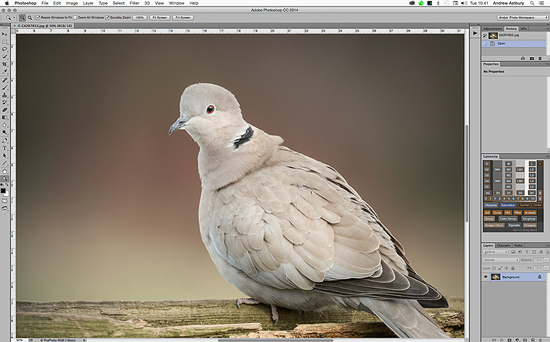 |
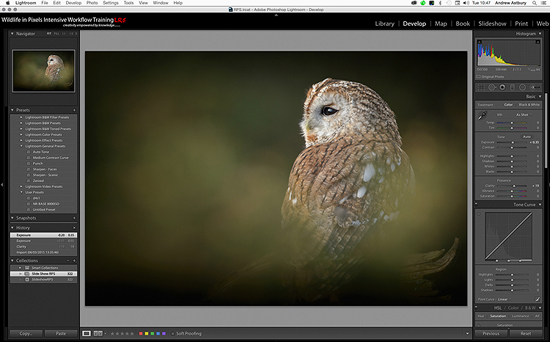 |
Lightroom is another key workflow program, and when used in conjunction with Photoshop the two applications form a complete workflow solution from RAW import to final print. Lightroom itself is a complete DAM (Digital Asset Management) tool and RAW file editor which allows you to import images direct from the camera, catalogue them, add relevant metadata and then to process them. On a workflow tuition day with Lightroom and Photoshop you will learn how to harness the Lightroom RAW processing power to deliver archival quality TIFF files and then to directly import these into Photoshop for their final editing. We will go through colour calibration, imaging machine setup including external archive and backup drives, the use of scratch discs for Photoshop - which needs all the help you can give it when you have both it and Lightroom open at the same time. The power of Lightroom as a RAW editor makes it the easiest cross-platform processing tool for the serious digital image maker. |
 |
 |
 |
 |
 |
 |
|---|
If you want to bring a photographer friend with you on a training day then you can book a day for TWO and get a 10% DISCOUNT |
Book a tuition day for yourself together with a processing day and get a 10% DISCOUNT |
Email tuition@wildlifeinpixels.net to book your 1to1 training day or call 07971 427939/01270 766150 |

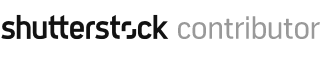
All images copyright © Andy Astbury/Wildlife in Pixels 2015. All Rights Reserved. Click here for Terms & Conditions |
|---|